Playing With Safari 3
For some unknown reason, Firefox on my Mac Mini has been running incredibly slowly and consuming huge chunks of CPU time recently, so I thought I'd try Safari again.
It's been a while since I used Safari for anything other than checking site compatibility, and I noticed the most recent OS X update (I'm still on Tiger) included Safari 3, so I took it for a spin, and I'm impressed.
The performance is amazing. It starts up quickly and runs quickly too, even with tons of open tabs. Of all the enhancements detailed, the ones I like the most are...
Enhanced Rich Text Editing
Safari now supports the "contenteditable" attribute. This allows you to edit content right there on the page.
The Webkit demo give you a good idea of what you can do with this functionality. Add an AJAX submit button to the form and you've got inline editing without having to worry about all the Javascript.
I've already got some ideas on how I can take advantage of this functionality. ;-)
SVG support
I know Firefox has had SVG support for a while, but now Safari has it too. I have no real practical use for SVG right now as SVG use isn't particularly high at the moment, but by the looks of what can be done, I don't think it will be long. I'm quite excited by the possibilities. Check out this interactive animation example. Pretty impressive, and all without the need for any fancy plugins.
There are also some unmentioned enhancements I like...
Enhanced Inline Search
What isn't mentioned is the new inline search enhancements. You now get a search bar at the top of the page whenever you hit ⌘-f:
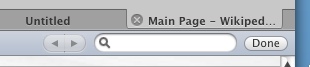
... and when you enter a search term, it "dims" the page and highlights the words you're searching for in white, and makes it pretty clear which word you are at in your search:

This makes it soooo much easier to find what you're looking for. The only thing I wish they'd done is added "search-as-you-type" functionality. I used this all the time in Firefox. I know there are various plugins that offer this feature, but it's a simple enough feature to add.
Resizable Text Boxes
There's also no mention of the resizable text boxes. Every text now has a grab handle that allows you to resize the box:

I know these last 3 aren't really major things, but they are enhancements that actually affect people's day-to-day browsing habits.
All in all, I'm pretty impressed with Safari and Webkit now. Most of my web surfing and developing requirements have been met, and all with great performance.